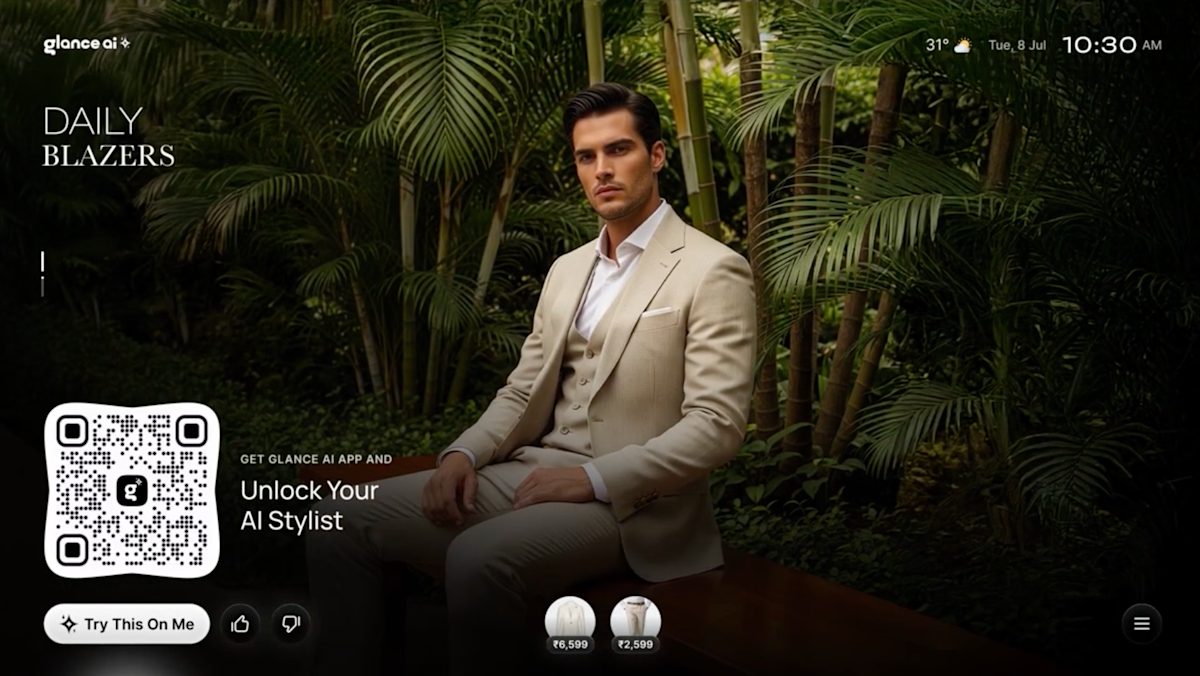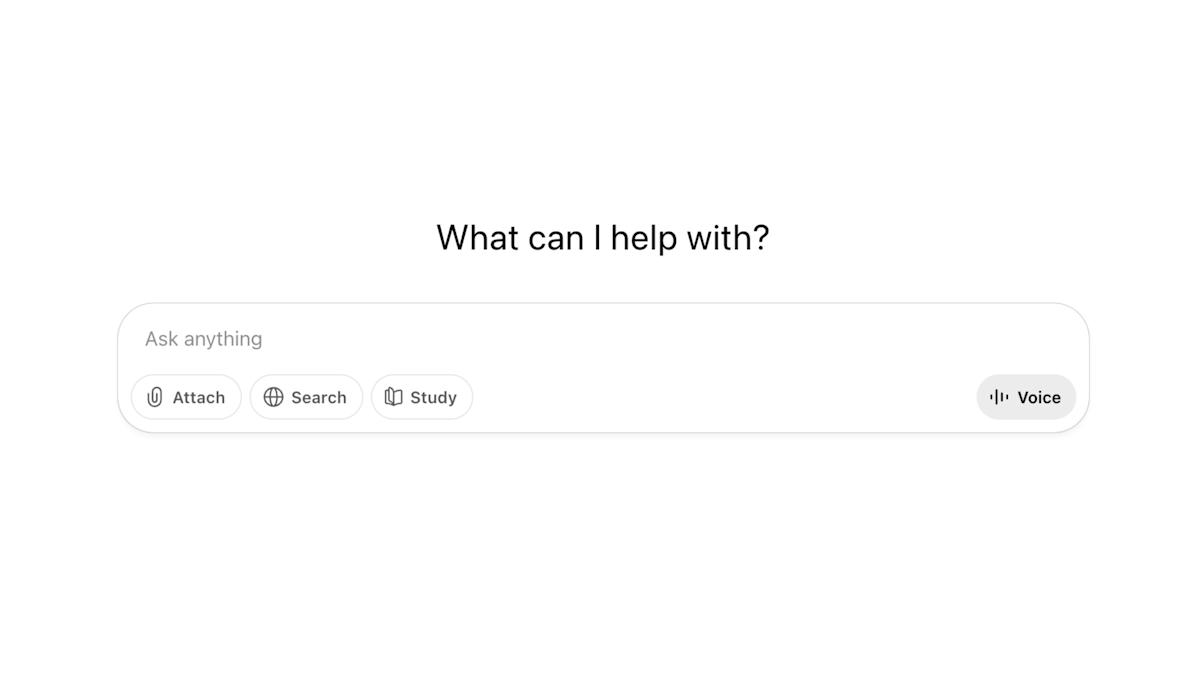Ways to Merge PDF Files Together

mouadzizi
21-09-2025 12:29
How to Combine PDF Files
PDFs are a popular format for sharing documents due to their ability to maintain formatting across different devices. However, managing multiple PDF files can be cumbersome. Whether you’re sending several contracts to a client or organizing scanned bills, combining PDFs into a single file can simplify your workflow. Below, we’ll explore the various methods to merge PDF files efficiently.
To combine PDFs, Adobe Acrobat is the most straightforward option. If you have the desktop version, simply launch the application and select the “Combine Files” function. You can add various document formats, including Word and Excel files. After arranging the files to your preference, click “Combine,” and your new PDF will be ready for saving.
For those who prefer a free alternative, Adobe also offers an online tool that allows you to drag and drop files into the upload window for merging. This web-based option supports up to 100 individual files, making it a great choice for occasional use.
Several other online platforms, like I Love PDF and Sejda, provide user-friendly interfaces for merging PDFs while prioritizing security and privacy. Both tools offer free versions with certain limitations but remain perfect for quick tasks.
If you’d rather keep your documents offline, consider using open-source solutions like PDFsam Basic or PDF24 Creator. These desktop programs allow you to merge PDFs without the need for internet access, protecting your files from potential security risks.
For Mac users, the Preview app offers a built-in feature that allows merging PDFs without any additional software. Simply open one file, enable the thumbnail sidebar, and drag additional PDFs into it.
Choosing the right method for merging PDFs ultimately depends on your specific needs—whether you prioritize convenience, privacy, or functionality. Whichever option you select, merging those multiple files into one can significantly enhance your document management. Have you combined PDFs before? Share your thoughts or tips in the comments below!
Related Articles