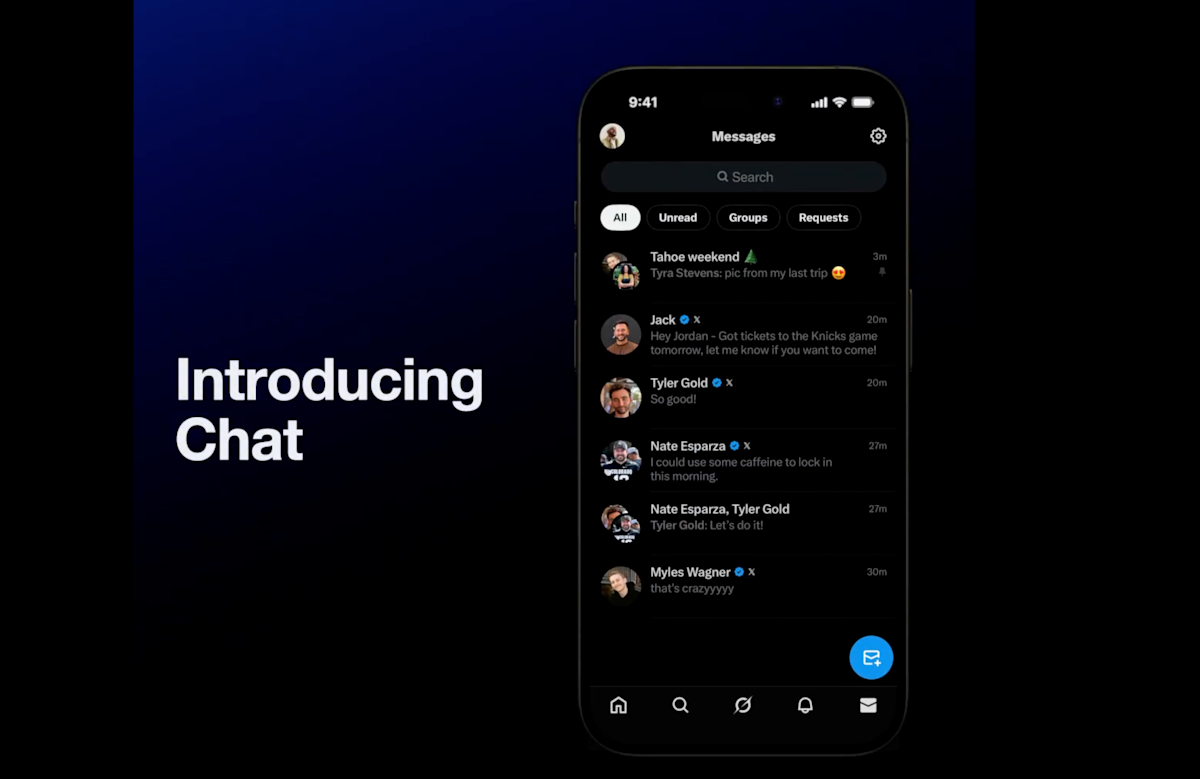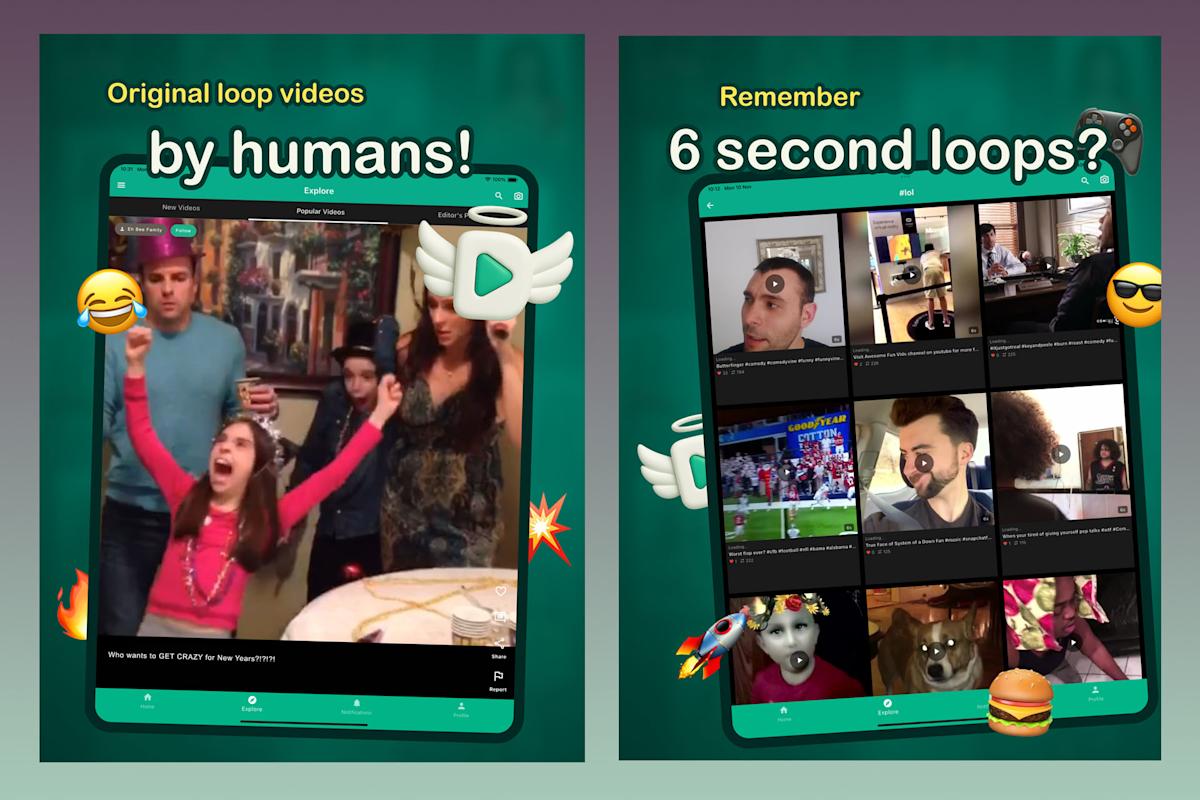Steps to Include Someone in Your Apple Family Account

mouadzizi
15-11-2025 13:10
How to Add Someone to an Apple Family Account
Apple’s Family Sharing feature is an efficient way for households with multiple Apple devices to share subscriptions, purchases, and storage while maintaining personal privacy. One organizer manages the family group, deciding on invitations, shared content, and payment methods. When someone joins the Apple Family account, they can use services like Apple Music, TV+, iCloud+, and more, allowing seamless access to family-shared digital content.
To add a new family member, ensure you’re the organizer. The setup is straightforward across iPhone, iPad, and Mac. Simply navigate to your device’s settings. For iPhone, go to Settings, tap your name, then select Family. You’ll see options to add a member or create an account for a child without an Apple ID. On a Mac, open System Settings, select your name, then choose Family, where similar options are available.
Once an invitation is accepted, the new member gains access to shared subscriptions and features, enhancing the family experience. Features like Screen Time and Ask to Buy provide parents with supervision capabilities for children’s accounts, allowing parental control over purchases and screen usage.
However, adding members can sometimes present challenges. If invitations don’t appear, ensure the inviting party is using the correct Apple ID and check for any group member limitations. Only six people can be in one Apple Family group, including the organizer.
In conclusion, setting up an Apple Family account not only streamlines shared digital services but also encourages responsible digital habits for children. Share your thoughts or experiences in the comments below!
Related Articles