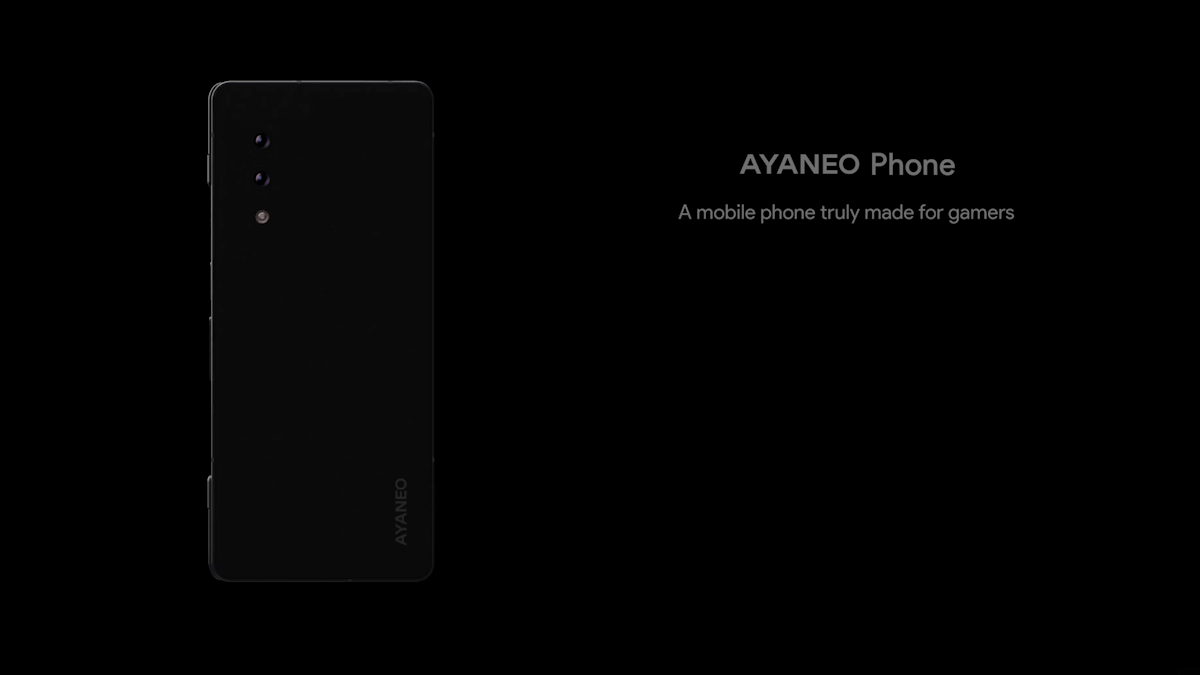Guide to using call screening on your iPhone

mouadzizi
02-11-2025 13:03
How to Use Call Screening on an iPhone
Spam and scam calls can be a significant nuisance for iPhone users. With Apple’s iOS 26 update, you can now utilize Call Screening, a feature designed to filter unknown numbers before you even pick up your phone. This innovative tool automatically answers calls from numbers that aren’t in your contacts, prompting the caller to identify themselves. While they do so, you receive a real-time transcription of their response, enabling you to decide whether to engage further.
To get started, first ensure your iPhone is compatible with iOS 26. This includes models from the iPhone 11 onward. Check for updates by navigating to Settings, then General, and selecting Software Update. If iOS 26 is available, download and install it.
Once updated, enable Call Screening by opening Settings again, scrolling to Apps, and selecting Phone. Look for the Screen Unknown Callers option. Here, you can either allow all calls, activate the Ask Reason for Calling feature, or silence unknown numbers completely. For maximum protection against spam, select Ask Reason for Calling.
When enabled, Call Screening allows your iPhone to manage incoming calls from unfamiliar numbers seamlessly. Instead of ringing, the caller hears an automated request to state their name and reason for calling. Their response appears as text on your screen, letting you assess the legitimacy of the call without any disruption.
With Call Screening, you gain an efficient method to manage unwanted calls, preserving your peace of mind. Implement this feature today and say goodbye to spam interruptions!
Have you tried using Call Screening? Share your experience in the comments!
Related Articles