Creating AI Images with ChatGPT: A How-To Guide
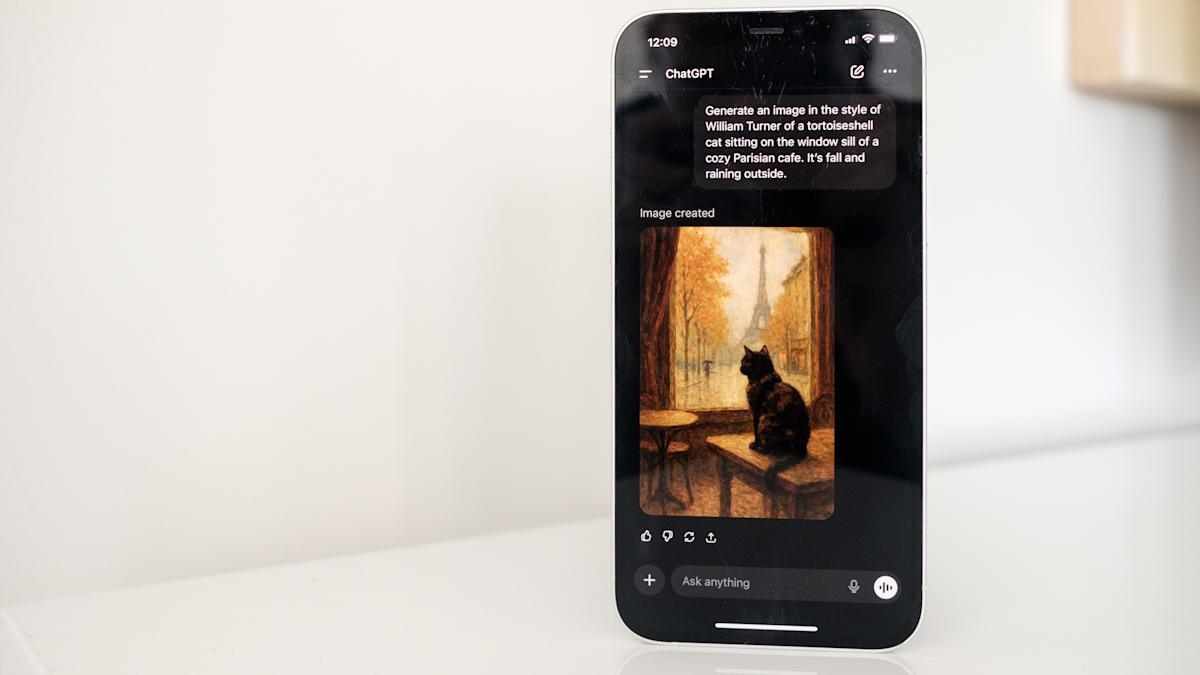
mouadzizi
07-11-2025 12:45
How to Generate AI Images Using ChatGPT
Since March of this year, it has become easier than ever to generate images directly within ChatGPT without needing a subscription. This user-friendly tool opens up a world of creativity, allowing users to turn their ideas into vibrant visuals effortlessly. Whether you’re a novice or an experienced creator, understanding the nuances of using ChatGPT for image generation can enhance your experience.
To create images, start by typing your request into the prompt bar. Simply include a phrase like “generate an image of” followed by a detailed description of your idea. Depending on server traffic, your request may take a couple of minutes.
ChatGPT also allows you to enhance existing images. To modify an uploaded photo, simply click the “+” icon next to the prompt bar, select “Add photos & files,” and upload your image. Provide a clear prompt to describe the desired modifications, making the editing process intuitive and straightforward.
When it comes to editing generated images from ChatGPT, you have options. If you want a completely new version, tap the arrows icon and select commands like “Try again” or “Add details.” Alternatively, you can edit by selecting the image and specifying your changes.
To get the best results, be detailed and specific in your prompts. Remember, AI responses can vary, so patience is key. If you have any questions or tips from your experience using ChatGPT for image creation, feel free to share your thoughts in the comments!
Related Articles

